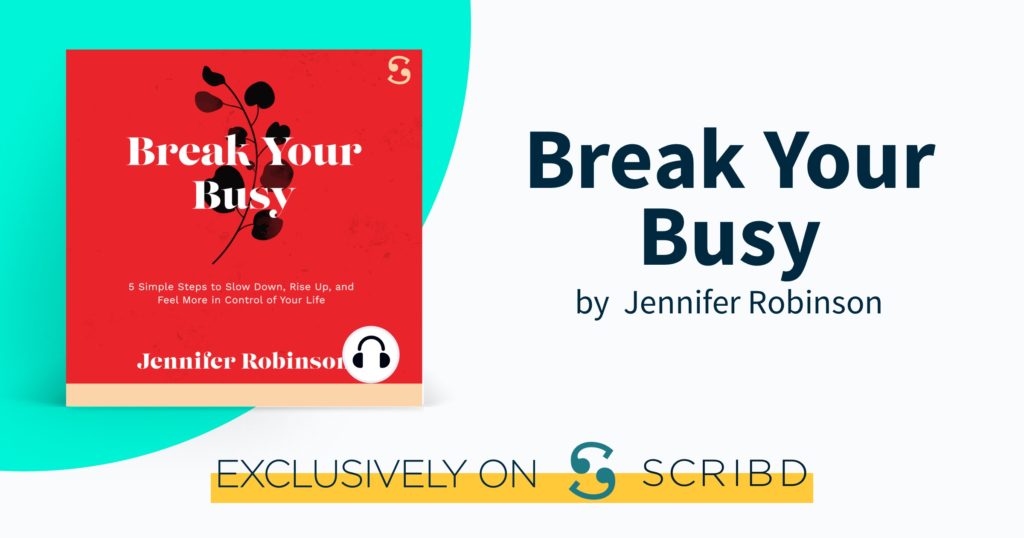It’s estimated that over 1.2 trillion digital photos were taken in 2017, and, of those, only a tiny fraction were ever organized by the photographer. With increasing numbers of snapshots floating about on cloud drives and in phone memory, should we even bother with photo organizing? We think so!
Here are some things to consider while deciding whether or not to get your photos in order.
It Makes Your Photos Easily Accessible
What fun is taking hundreds of pictures if you have no way to easily go back and look at them?
Simply take a few moments for photo organizing at the end of each day and you’ll quickly find that it’s much easier than spending hours at a time rotating sideways images. Once you get in the habit of doing this you’ll never go back. If that’s too much, consider setting up automatic backups for your digital moments, so they are saved by date.
Protect Your Images
Graduations, anniversaries, and other once-in-a-lifetime events are all captured in your digital photos. It makes sense that you would want to protect them and pass them down to your children. By storing them on an external hard drive in addition to having them on the cloud you can rest assured knowing that your precious memories are safe and securely backed up, ready to access whenever you need them.
It Makes Creating Keepsakes Easy
Another advantage of photo organizing is how easy it then becomes to create shareable memories. Photo albums, personalized mugs and other keepsakes can quickly be created when you know exactly how to find those special moments.
Photo Organizing Makes Sharing Simple
Keeping your images neatly categorized on your computer makes sharing them with family and friends more convenient. Uploading to places like Facebook or Instagram becomes a breeze when your photos are neat and tidy.
Really sitting down and taking the time to save the photographs you like, purge the ones you don’t and put them all in some sort of order can be an incredibly rewarding experience. It will give you the opportunity to go back and relive some of those amazing memories you captured with a “click”.
RELATED: Our Favorite Jewelry and Makeup Organization Tools
Where should you store your photos in the cloud?
Not long ago, you could only preserve photos and precious memories through scrapbooking, creating photo albums, and burning digital copies on DVDs. Nowadays, storing and organizing digital photos is much easier and safer thanks to the cloud. The term “cloud storage” simply refers to online platforms where you can upload, view, share, and download files.
Uploading photos to the cloud means you have unlimited access to your personal gallery from anywhere via any internet-enabled device. Plus, you don’t have to worry about losing photos on a USB stick, memory card, external drive, computer, or phone.
Several websites offer both free and paid photo backup services. Here are three popular cloud providers you should consider when looking to store your photos online.
iCloud Photo Library
The iCloud Photo Library is part of Apple’s iCloud service and is ideal for backing up photos if you’re a loyal Apple user. It’s easy to create albums and organize the library on Apple devices – Mac, iPhone, iPod, and iPad. The platform synchronizes and brings photos from all the different devices in one library.
The iCloud library has a few key problems, chief among them being the cost. You have to pay for any meaningful storage space above 5GB. The sync feature makes it difficult to exclude specific photos from uploading to the cloud. The iCloud library does not organize the native files themselves (files ending in “img” or ”jpg”), so it doesn’t work exactly like a backup.
Since iCloud is ideally designed for Apple products, it works poorly on other devices. Although Apple has apps that support iCloud features on Windows and Android, you’ll still run into countless sync issues with the photo library.
Google Photos
Google is the cheapest option here; you get unlimited storage space for photos and HD videos of up to 16MP and 1080p. However, storage for higher resolution media comes at a cost once you deplete the free 15GB allocated for every Google account. Google Photos works on every device, including Apple and Windows products, allowing easy uploading, synchronizing, editing, sharing, and creating for photo books and albums. The uploaded pictures do not take up local device space.

The downside is, Google Photos has limited organization features. Photo sorting filters in albums are less useful than you’d expect. And since Google Photos no longer syncs with Google Drive, it can be difficult to organize or download the native files themselves without some workarounds.
Amazon Photos
Among the three, Amazon Photos offers the best photo organization features at a favorable price point. You get to store original-quality photos for free with an Amazon Prime account. And, although you only get 5GB of free storage, upgrading to a larger capacity costs only $19.99/year for 100GB.
The service works on every platform and has intuitively customizable functions for uploading, sharing, and synchronizing media from various devices. Uploaded photos and videos are synced to Amazon Drive so you can access and organize the actual native files. But automatically uploading photos using the app requires you to open the app.
These platforms are excellent at organizing photo libraries for convenient viewing and sharing. But you cannot import the library’s albums and features between platforms, which is why it’s important to organize the native image files themselves. This means manually sorting and renaming the source folders. Doing this will help you maintain a standard organization structure that you can use on any online photo backup service and on your phone or computer as well.
RELATED: How to Declutter Your Home & Create a Peaceful Environment
Most of all, we hope that you have fun organizing your photos! It may seem like a daunting task at first, but once you dive in and enjoy your memories, we think it will be a very enjoyable experience!
To Your Organized Life!
The BE Organizing Team

Alex Brzozowski is a professional organizer and productivity specialist. She started Be because she believes there’s a better way to organizing people’s lives—focusing not only on the home, but specializing in digital and business organizing and productivity, including digital documents, CRM programs, photos, music, email contacts, calendar and more! Her goal is to help her clients free up time to do what they love by bringing order and efficiency to their business, digital life and home.
Alex’s Midwest upbringing and values as well as her schooling at Butler University around “The Butler Way” are the pillars that have built her successful career in San Diego.
As a Paralegal for 5 years, she spent much of her time at a leading San Diego “paperless law firm”. As the “go to” person when it came to keeping case files and documents in order, she created a deep understanding of building systems, tracking and storing highly sensitive and private documents online and off.
Alex founded Be Organizing in November 2012. Shortly thereafter she became a member of the National Association of Professional Organizers (NAPO). She is active in the San Diego Chapter of NAPO and currently serving as the Chapter President. She also is Co-Author of “It’s Not About the Food: Personal Stories and Inspiration from Health Coaches and Wellness Experts to Transform Your Weight Loss Mindset and Lose Weight Without a Diet” where she writes about organizing and it’s relation to weight loss. It’s not just about the food, it’s about so much more!
Here are all the Business Pages: