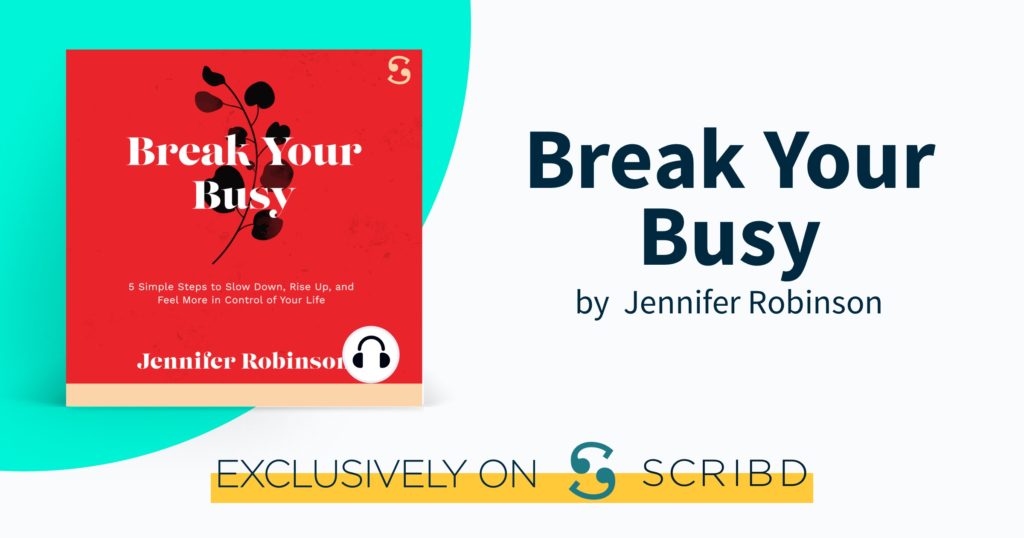Deleting: The Hardest Part of Digital Photo Organizing
There’s something special about a beautiful image. And the great thing is that modern technology allows anyone, with any level of training, to take great, meaningful digital photos. Taking the pictures is the easy part. But, what about the challenges of figuring out which photos to delete (to save storage) and how to find duplicates?
What about all those extras that didn’t make the cut? And what about all the screenshots, reference pictures, or accidental camera clicks?
This brings us to one of the hardest parts of digital photo organizing — the deleting.
Take a look at our set of rules for digital photo deletion, and free up your storage space for the shots that count.
- Decide what you want from each photo. If you’re commemorating a great moment together, one or two group pics are fine; you don’t need 20. However, for other purposes, you may need several versions of one photo.
- Be ruthless. Decide which picture from a group of semi-duplicates is the best, and junk the rest. Choose wisely, and then commit to your decision.
- Make a guideline. Ask yourself what you want to do with photos of sunsets, landscapes, blurry photos, exes, etc. Write down your answers and stick to them when you go through your photos to make it easier to delete.
- Be smart when it comes to quality. Look for obvious errors, such as Dad’s closed eye in that group photo or Gran’s thumb on the camera lens in that picture she took. If you have a better shot, delete the mistakes.
- Delete as you go along. It’s really annoying to have to go back and delete pictures from a couple of years ago. You are more likely to make good decisions if you get rid of extra pictures after each session.
These are just a few simple rules, but they can make all the difference when it comes to the pain of photo deletion.
RELATED POST: The Surprising Benefits of Digital Photo Organizing
FINDING DUPLICATE PHOTOS: Deduplication Programs Pros & Cons
One of the other big challenges when it comes to digital photos is finding duplicate photos.
The great thing about digital photography is that we can snap away to our heart’s content, capturing the perfect moment without worrying about running out of film. We can also then copy these images to different locations for editing, manipulation, or simple storage.
The problem is, this soon leads to an overwhelming amount of digital photos, which in turn take up an overwhelming amount of storage space. A deduplication program can help you with finding duplicate photos and can slim down your digital photo collection!
But is it the best choice for you to help you find duplicate photos? We say, that depends…
FIRST: What is a deduplication program?
Deduplication programs analyze image files and identify duplicates within the file tree on your computer or within your storage network. This could involve comparing metadata from the image file or the image itself, or it could be a mixture of both of these elements. Files defined as duplicate are then deleted, retaining the work you want to keep, and freeing up a great deal of space.
At least, that is the intention. Let’s take a look at some of the pros and cons.
Deduplication programs: Pros
- It’s good for dealing with large file systems with lots of duplicated items.
- You save on manual labor and therefore save time.
- It’s a convenient resource for those operating within a tight budget.
Deduplication programs: Cons
- The programs will only delete exactly duplicated images and files, according to the programs’ parameters. Further sophistication may need a manual touch.
- While deduplication solutions are reliable for the most part, they may also delete files that you had not intended for deletion. For example, a file that you edited.
- It can be difficult to retrieve these deleted files without an external backup.
Are deduplication programs the right choice for your project?
Deduplication programs can be very convenient if you have large numbers of duplicate files and want to get rid of them without the manual labor. However, the automated technology can only pick out exactly duplicated files, and so the results might not be what you desired.
We do not use these programs within our service, instead choosing to compare locations manually in order to remove duplicated items. We find this provides a far more effective result.
To learn more about organizing your Digital Photos visit us on our BeOrganizing home site!
Be Organized! It’s Easy!
Alex

Alex Brzozowski is a professional organizer and productivity specialist. She started Be because she believes there’s a better way to organizing people’s lives—focusing not only on the home, but specializing in digital and business organizing and productivity, including digital documents, CRM programs, photos, music, email contacts, calendar and more! Her goal is to help her clients free up time to do what they love by bringing order and efficiency to their business, digital life and home.
Alex’s Midwest upbringing and values as well as her schooling at Butler University around “The Butler Way” are the pillars that have built her successful career in San Diego.
As a Paralegal for 5 years, she spent much of her time at a leading San Diego “paperless law firm”. As the “go to” person when it came to keeping case files and documents in order, she created a deep understanding of building systems, tracking and storing highly sensitive and private documents online and off.
Alex founded Be Organizing in November 2012. Shortly thereafter she became a member of the National Association of Professional Organizers (NAPO). She is active in the San Diego Chapter of NAPO and currently serving as the Chapter President. She also is Co-Author of “It’s Not About the Food: Personal Stories and Inspiration from Health Coaches and Wellness Experts to Transform Your Weight Loss Mindset and Lose Weight Without a Diet” where she writes about organizing and it’s relation to weight loss. It’s not just about the food, it’s about so much more!
Here are all the Business Pages: